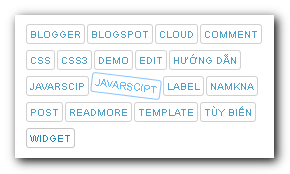|
| FZ1000 held overhead, viewing on the articulated monitor |
Can the FZ1000 Replace
An Interchangeable Lens Camera with three zoom lenses or a superzoom Lens ?
Really ? I have been using Interchangeable Lens Cameras (ILC) for many years, not because I like changing lenses, but because until recently there has been no other way to have good picture quality and a decent selection of focal lengths from wide to telephoto. In addition ILCs have tended to provide a higher specification level than Fixed Lens Cameras (FLC).
Actually I hate having to buy, carry and change lenses. This is the least user friendly and least ergonomic feature of any ILC. It is also why many buyers acquire an ILC then permanently mount a travelzoom/superzoom style of lens.
I have for many years known that if someone made a fixed zoom lens camera with the picture quality and focal length range of an ILC with a good quality travel/super zoom lens, or a 2 or 3 zoom lens kit, I would buy it in a microsecond.
The FZ1000 appears on paper to be exactly that camera so I did indeed buy one as soon as it arrived in Australia.
For this exercise I compared the FZ1000 to a Panasonic GH4 with Lumix 14-140mm travel zoom, and also the GH4 and G6 as kits with consumer grade zooms and pro grade f2.8 zooms, as this equipment was available to me for testing.
The GH4 is the latest hybrid, multifunction supercamera from Panasonic which has been receiving well deserved rave reviews. The G6 is a very good upper entry level ILC which consistently makes excellent pictures.
The M43 consumer grade zooms, super zoom and pro grade zooms have all been used and tested by me over a period of several years and I have found they make excellent pictures.
I also consider the option of a mid range DSLR with 16x superzoom lens. I did not have one of these for direct testing against the FZ1000 but I have previously tested a Nikon D5200 with Nikkor 18-200mm lens against a Panasonic G6 fitted with the Lumix 14-140mm lens. I found the G6 kit made better photos in the majority of situations, mostly because the lens was better.
I include a Nikon 1 V2 with 10-100mm all purpose zoom lens which has been in our household for some time but is soon going to make way for a second FZ1000.
Last I discuss some issues with full frame cameras. I have not used one of these since the days of film so purchase of a full frame DSLR has never been a serious consideration for me. But I include some figures for size, price and performance by way of comparison.
Size, Mass, Price, Sensor size, Technical image quality
Kit | Width mm | Height mm | Depth mm | Box Volume cc | Mass with Batt grams | Price AU$ Retail | DXO Mark Score | Sensor size WxH, diagonal mm |
FZ1000 f2.8-4 | 137 | 99 | 131 | 1776 | 890 | 1059 | ?69 | 13.2x8.8 15.9 |
GH4+14-140 f3.5-5.6 | 133 | 95 | 144 | 1819 | 850 | 2513 | 74 | 17.3x13 21.5 |
G6+14-140 f3.5-5.6 | 122 | 85 | 140 | 1451 | 640 | 1463 | 61 | 17.3x13 21.5 |
GH4+12-35+ 35-100+ 100-300 f2.8-5.6 | | | | 2513 | 1750 | 4965 | 74 | 17.3x13 21.5 |
G6+14-45+45-150 f3.5-5.6 | | | | 1145 | 765 | 1306 | 61 | 17.3x13 21.5 |
D5300+18-300 f3.5-5.6 | 125 | 98 | 198 | 2426 | 1310 | 2104 | 83 | 23.5x15.6 28.2 |
V2+10-100 f4-5.6 | 108 | 82 | 119 | 1054 | 610 | 1247 | 50 | 13.2x8.8 15.9 |
EOS 6D + 24-105 + 70-200 f4 | | | | 2891 | 2200 | 4358 | 82 | 36x24 43 |
The table above basically shows that there is no free lunch. You can have a kit based on a larger sensor providing potentially better picture quality in some situations, but the penalty is more size, mass and price.
Or you can have a kit based on a smaller sensor which delivers somewhat lower absolute image quality (but which is good enough most of the time for most users in most situations) with the benefit of much reduced size, mass and price.
The size, mass and price of a fixed zoom lens camera is substantially less than the same or similar total zoom range spread over a 2 or 3 zoom lens kit, or a superzoom lens on an ILC.
Note about DXO Mark scores. DXO is, as far as I am aware, the only organisation which has attempted to put a numerical score on RAW image quality. The published scores have generated a fair bit of, shall we say, "discussion". Without joining the argument about the validity of DXO Mark scores I just note that a one EV difference in quality (which is mostly due to digital noise, a.k.a. grain) is represented by 15 points.
At the time of writing the FZ1000 has not received a DXO score but published comparison reviews rate it indistinguishable from the Sony RX10 which scores 69. That is about one Stop (or EV step) less than the Nikon D5300 (with 28mm sensor) or Canon 6D (with 43mm sensor).
My point is this: If the FZ1000 can use a 1EV step slower shutter speed (which it can because of the excellent 5 axis OIS) or a 1 EV step wider lens aperture (which it can if you look at most of the kits in the table above) than a camera with 21.5, 28 or 43mm sensor, then the advantage of the larger sensor (in terms of digital noise anyway) disappears.
Comparisons I don't want to bore the reader with minutiae but a brief summary of the FZ100 in comparison with each of the alternatives might be useful.
Specifications and features Many manufacturers deliberately withhold features and restrict the specification list of their fixed lens cameras, presumably to encourage buyers to move up market to an ILC, and preferably a large sensor one, which I assume provides the maker with a higher profit margin.
Panasonic has gone the other way with the FZ1000 which has the most extensive list of specifications and features I have ever seen on a fixed lens camera (FLC). In fact the FZ1000 is very close to the GH4 in all round capability for both still and motion pictures and surpasses it in some ways. These include such useful features as the i-Zoom, Macro Zoom and Auto Panorama which can more effectively be incorporated into a camera with only one lens.
Picture Quality This is a composite of technical sensor image quality, lens quality, focus speed and accuracy and other factors which impact on the final output. I have made several thousand exposures with the FZ1000 now and have a good idea of the quality of photos coming from it.
As indicated above the FZ1000 is only about 1 EV step behind larger sensor cameras in technical image quality.
The lens on the FZ1000 delivers excellent sharpness across the focal length and aperture range at an aperture of f2.8-4. The focal length is equivalent to 25-400mm. The only kit in the table above which can beat this on the numbers this is the GH4 with two pro style f2.8 lenses and a long lens. Surprisingly, on my tests the FZ1000 is much closer in outright picture quality to the pro level GH4 kit than I first imagined would be possible. Now look at the price, size and mass of that pro kit.
Look for instance at the Nikon D5300+18-300mm lens. The FZ1000 has a 1EV lens aperture advantage across most of the focal length range immediately negating the technical sensor advantage of the very much larger and more expensive Nikon kit.
Consider even the full frame Canon EOS 6D. If you are doing documentary, landscape, architecture or similar and want the same depth of field (DOF), any lens on the 6D has to be closed down three stops more than the FZ1000. So if adequate DOF for the subject is achieved with f4 on the FZ1000 the 6D will require f11. Assume the angle of view is the same and the camera is hand held, then the 6D will require an ISO setting 3 EV steps higher to prevent camera shake. This immediately negates and probably reverses any noise (grain) advantage given by the larger sensor.
Performance Only last year you could be reasonably sure that almost any upper entry to mid range ILC would easily outperform any FLC. All that has changed with the FZ1000. Panasonic appears to have invested the FZ1000 with everything they know about camera performance. The result is fast startup, fast single shot or continuous AF, excellent MF, fast shot to shot times, fast response to all user inputs of all kinds, supremely consistent and accurate AF and highly competent follow focus on sport/action subjects.
I have been using the FZ1000 alongside a GH4 with 12-35mm and 35-100mm f2.8 lenses. This GH4 kit is the fastest operating camera gear I have ever handled and the FZ1000 keeps up with it all the way, in bright light outdoors or low light indoors. The FZ1000 can autofocus accurately in light levels so dark I can hardly see anything.
Ergonomics
Holding The FZ1000 is of substantial size which is required to accommodate the fast superzoom lens. The size permits inclusion of a substantial and well designed handle, substantial thumb support and very well designed control modules. The camera can be held comfortably and securely in landscape or portrait orientation with the fingers correctly placed for operation.
Viewing Viewing arrangements on the FZ1000 are up with the best I have ever experienced on any camera. The EVF is of excellent quality providing a clear, natural looking view of the world ahead of the camera. It is so good that I forget that I am viewing through an electronic device. Key camera data is always presented clearly and is easy to read in all conditions.
The fully articulated monitor is also of excellent quality. The user can segue seamlessly from EVF to monitor and see the same information presented in the same way.
Of the cameras in my table above only the GH4 can match the FZ1000 for viewing capability.
Operating There is not space in this post to delve into the differences in operating characteristics between MILCs, DSLRs and FLCs. Suffice to say that none of the alternatives to the FZ1000 offers a more user friendly or efficient operating experience in the Setup, Prepare, Capture or Review phases of use.
Summary The camera industry has been in turmoil recently with falling sales across all categories. Some manufacturers have tried to stimulate consumer interest with an appeal to past days of camera glory with various retro style design themes. Call these a blast from the past, if you will. In my view, this is going absolutely nowhere.
The FZ1000 is a blast from the future. Panasonic has taken the lead from Sony's RX10 and improved it in almost every way.
Behold the future of cameras for the enthusiast/expert user.
FZ1000 Weaknesses No fixed lens camera can do absolutely everything although the FZ1000 comes closer than anything else I have ever encountered.
There are some things the FZ100 cannot do, or at least not directly. Here are a few:
Ultrawide angle of view is one. The workaround for this is either auto panorama in camera which is surprisingly effective or multiple overlapping shots imported into Photoshop or other image editor for panorama stitching.
Indoor sport/action I am still working on this one. In this situation one usually needs a fast lens, no slower than f2.8 and very good high ISO capability, in the 6400+ range. The FZ1000 is not quite there. I will experiment and report in due course.
Ultra telephoto lens The lens goes optically to E400mm which is not super long. But i-Zoom stretches that to E800mm and still at f4, with quite decent quality, certainly good enough for birds.
Conclusion In my view yes, the FZ1000 can replace any and all of the kits listed in the table above and will soon do so.